How to Download Facebook Videos with FBDOWN.IN?
Welcome to FBDOWN.IN, your go-to website for downloading Facebook videos quickly and easily. Follow these simple steps to download your favorite Facebook videos: Step 1: Find the Facebook Video URL
i)Log in to Facebook: Open Facebook in your web browser and log in to your account. ii)Locate the Video: Find the video you wish to download. iii)Copy the Video URL: Right-click on the video and select "Copy video URL at current time." Alternatively, click on the three dots (options menu) on the post and select "Copy link."
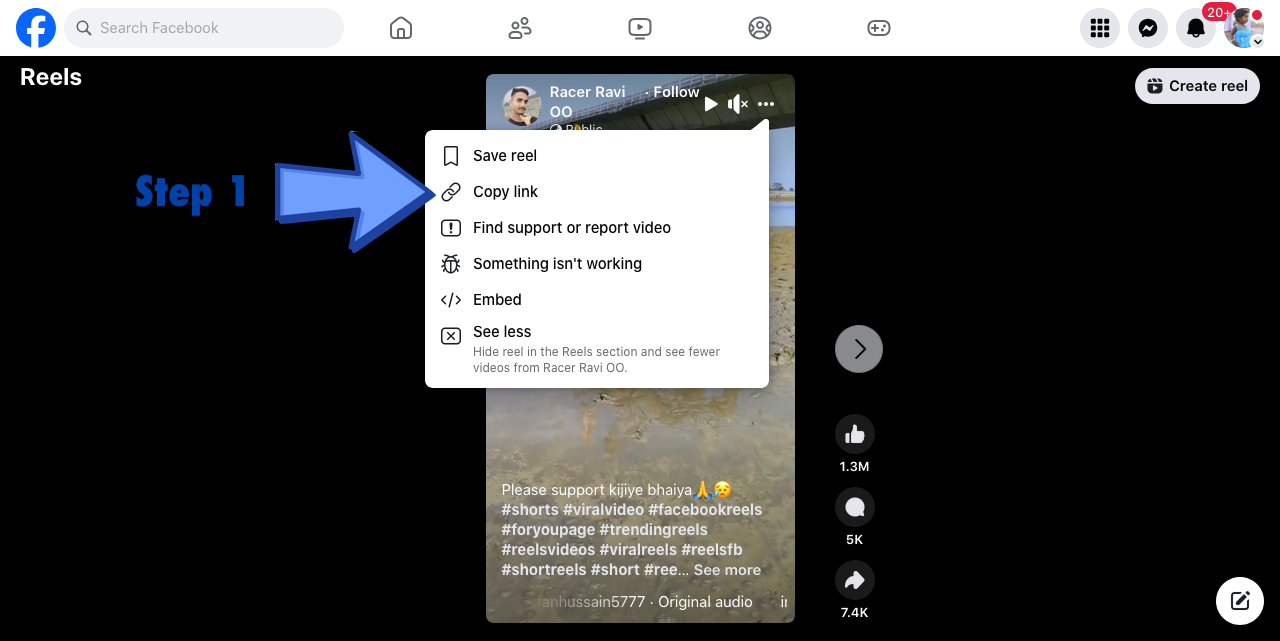
Step 2: Visit FBDOWN.IN
i)Open FBDOWN.IN: Open a new tab in your web browser and go to FBDOWN.IN. ii)Paste the Video URL: In the URL field on the homepage, paste the Facebook video URL you copied.
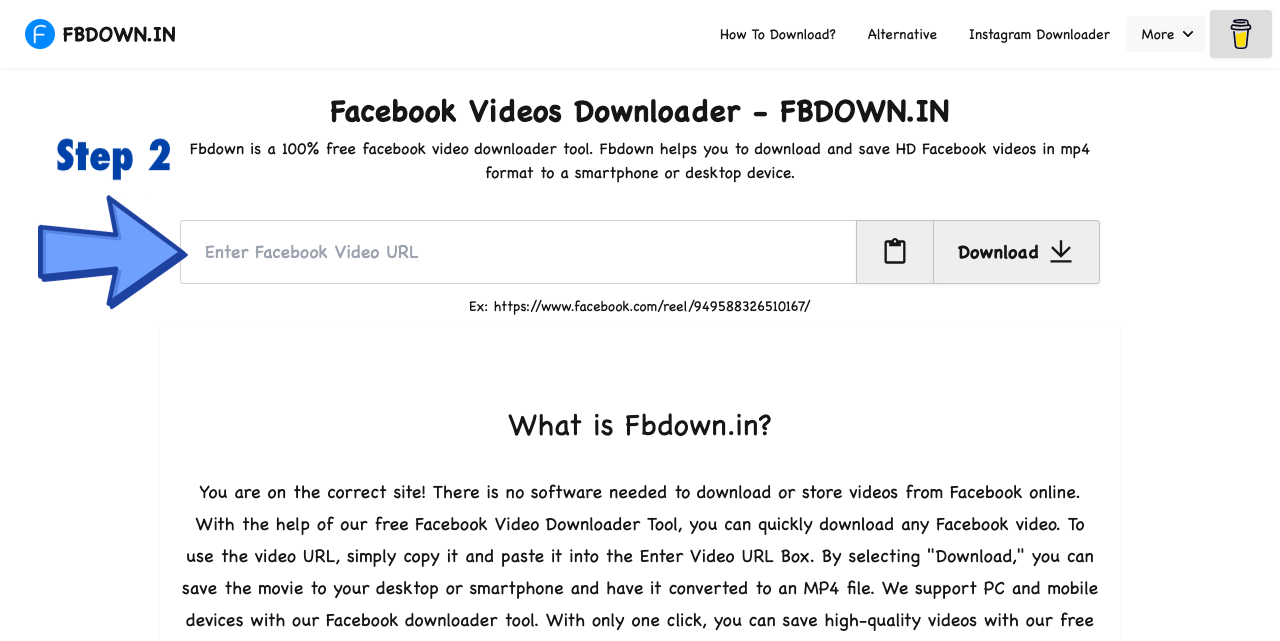
Step 3: Download the Video
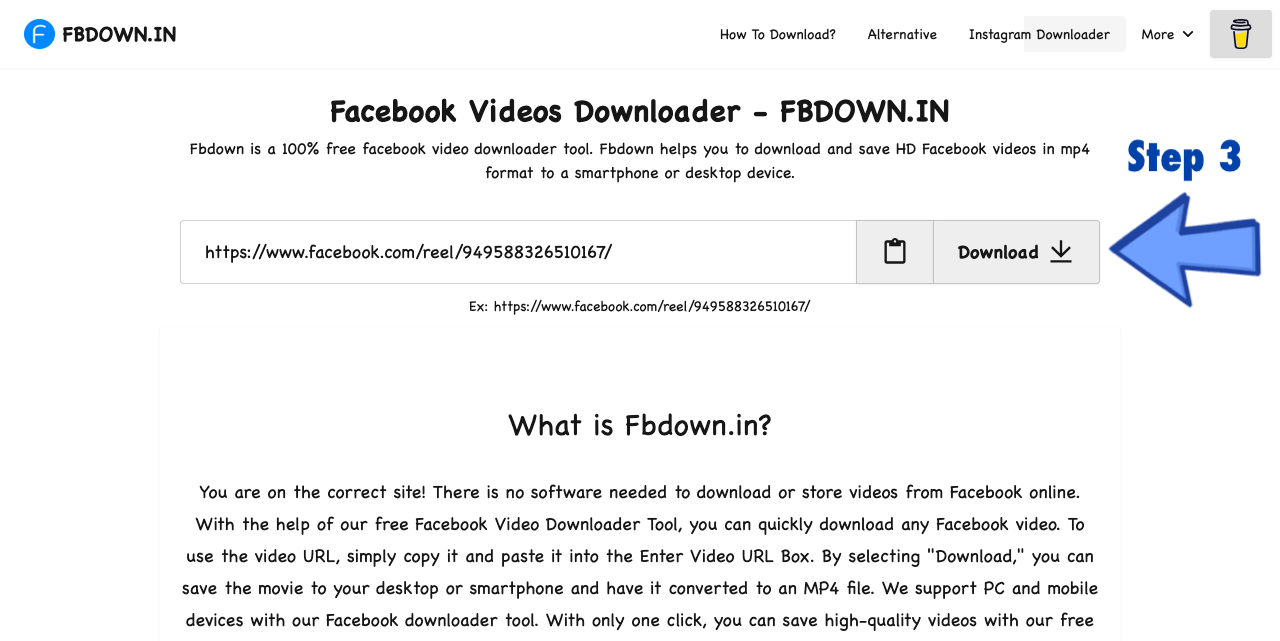
i)Click the Download Button: Click on the "Download" button next to the URL field. ii)Choose Video Quality: Select the video quality you prefer (HD or SD) from the options provided. iii)Save the Video: After selecting the video quality, right-click on the "Download" link and select "Save link as..." to save the video to your desired location on your device.
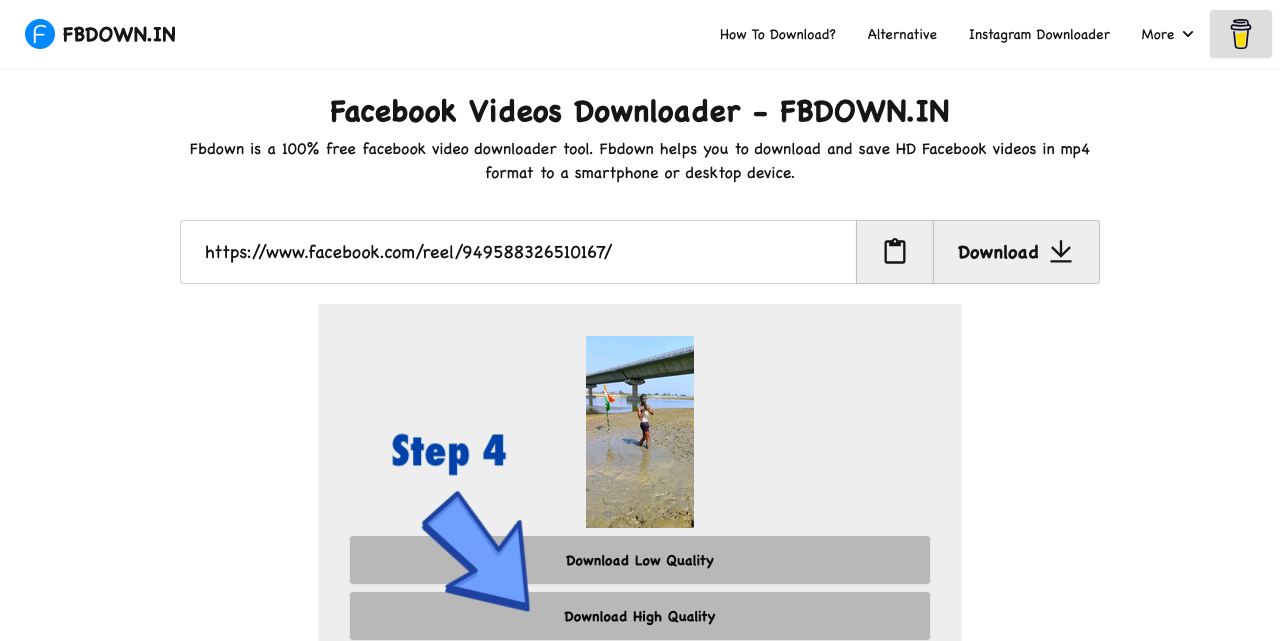
Why Choose FBDOWN.IN?
i)Fast and Free: Download Facebook videos quickly and for free. ii)No Software Needed: Use our web-based downloader without installing any software. iii) Multiple Quality Options: Choose from multiple video quality options to suit your needs. iv)User-Friendly Interface: Enjoy an easy-to-use interface that simplifies the download process..